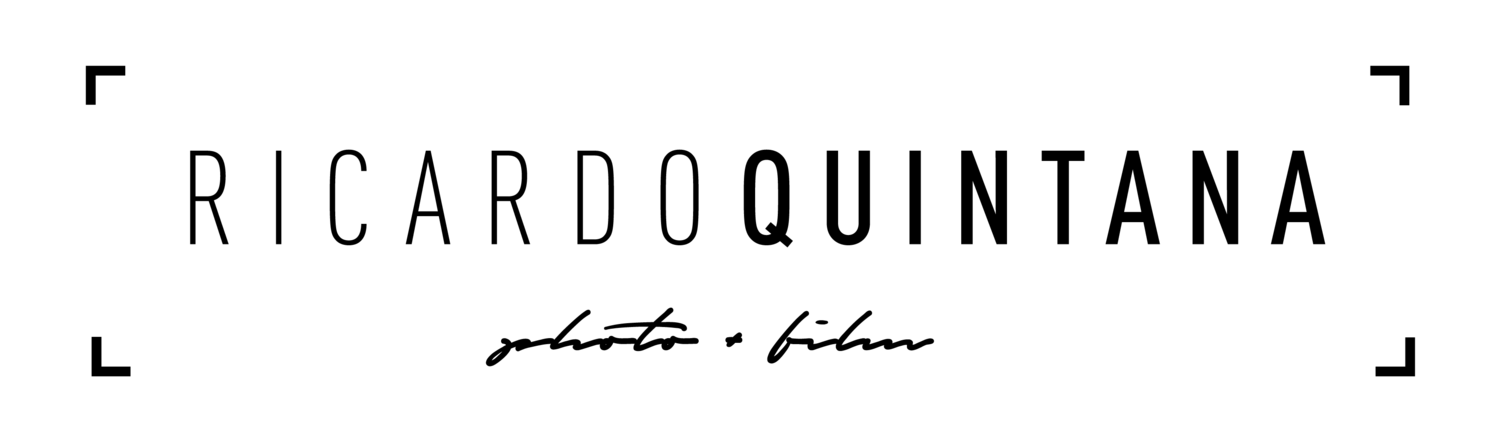RQ iluminados preset
RQ iluminados preset
· This pack includes 6 presets! 5 color and 1 black and white! A PDF with download and installation instructions is included as well!
· PDF ilumindaos instructions is free for you to download.
· This pack is for Lightroom Classic version 7.3 and newer plus Camera Raw. These are desktop versions, NOT mobile presets. Due to the nature of downloadable products, NO refunds of any kind will be given for any reason. All sales are final. No sharing of products - downloads will be monitored.
· Disclaimer: I will not edit any raws before purchase. That's not something I can do now that the presets are released. Thank you for understanding!
How to installed my preset pack?
After you have downloaded your presets DO NOT unzip the file.
Open Lightroom and go to the stage Develop for your gallery.
Click on the + icon in the Preset Panel. Select “Import Presets”
Look for the Preset Panel and the + icon. Select Import Presets.
Navigate to the downloaded presets zip file with the name RQ Presets.
Click “Import”.
Check for the name among your Preset Panel, enjoy!